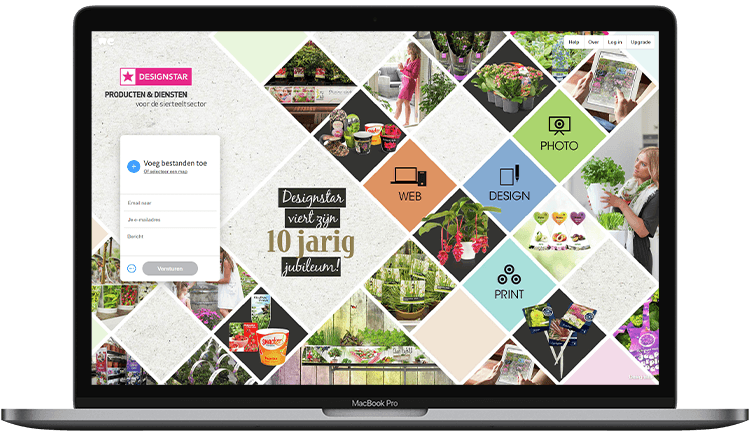We prefer to receive files in Adobe PDF, the most common file type. Important features of PDFs are their limited file size and preservation of vectors, transparencies and formatting elements.
We prefer to receive images in .TIFF/.TIF or .JPEG/.JPG. Please note that JPG/JPEG always lose some quality compared to .TIF/.TIFF. GIF and PNG files are generally unsuitable for printing.
We can also process other file formats, such as .PSD/.EPS/.AI/.INDD. In the case of open-source files, such as .PSD/.AI/.INDD, please send us the associated links to external resources and formatting elements. Please deliver these files to us as a complete package as much as possible.
We prefer to receive images in the highest possible resolution. Images with a size of < 300 KB are theoretically unusable for printing, >1 MB is generally considered the minimum size.
For the best result, it’s important that a photo has the highest possible DPI and a minimum resolution of 1,000 × 1,000 pixels. We prefer to work with images of between 150 and 300 DPI.
Images with a DPI of between 135 and 150 can often be made suitable for use with some adjustments, but we do not recommend using images with a DPI of less than 135.
The following DPI values can be used as a guide:
72DPI Web
150DPI Newspapers
200DPI Printing
300DPI Printing (labels)
All images constructed from RGB will be converted to CMYK for printing. The colour spectrum of RGB is different from that of CMYK, so some colours may look different on printed matter (CMYK) than on a screen (RGB).
For this reason, we prefer to receive printed matter with a CMYK structure to limit colour differences and conversion errors. For this, we use the standard CMYK colour profile ‘Coated FOGRA39 (ISO 12647-2:2004)’.
The use of PMS colours must be coordinated with our account manager/office assistant.
Layout elements can be overprinted, in which superimposed areas of colour are mixed. Overprint can give unexpected results in printed matter, especially if applied incorrectly. The mixing can cause the colour of the background to affect the final overlying colour.
Overprinting is also used to provide a layout with a specific finish, such as varnish or a die-cut shape. For this purpose, layout elements are given a specific spot colour that is set to overprint. These colours are printed, but serve as placeholders for the printer/finisher.
To avoid unexpected results, we recommend limiting the use of overprinting to a minimum. All layout elements to be printed must not be overprinted.
Ink coverage is the total percentage of mixed CMYK colours at a specific location in a print.
Example:
Black can be built up from one colour (100%) or from the 4 colours (4 x 100% = 400%).
With high ink coverage, solid areas of colour/black in particular will end up being greasy and won’t dry properly. The ink coverage depends on the type of printing, and is subject to different maximums.
The maximum ink coverage we use for printed matter is 240%.
Printed material with a special shape must be accompanied by a contour line, also known as a die-cut shape. This shape is used for the final production of the printed matter.
We prefer to receive this contour line with the following specifications:
Line: 35 pt | Support colour sample: ‘Die-cut’ | Structure: 100% magenta | Line on overprint
We prefer to receive printed matter with a bleed (safety margin). The layout then continues outside the outer shape, which prevents any white edges occurring at the edges of the product/printed matter during production.
We use a standard bleed of 2 mm.
Trim marks are not strictly necessary, but should be placed outside the bleed (2mm).
Important layout elements, such as texts and images/icons, should be positioned at least 5 mm inside the edge of the layout.